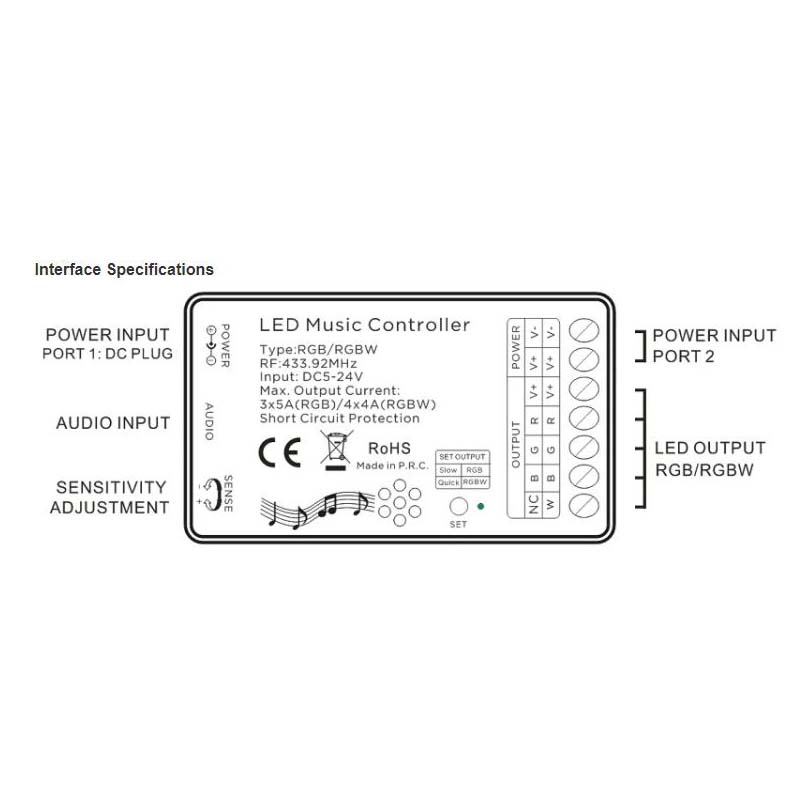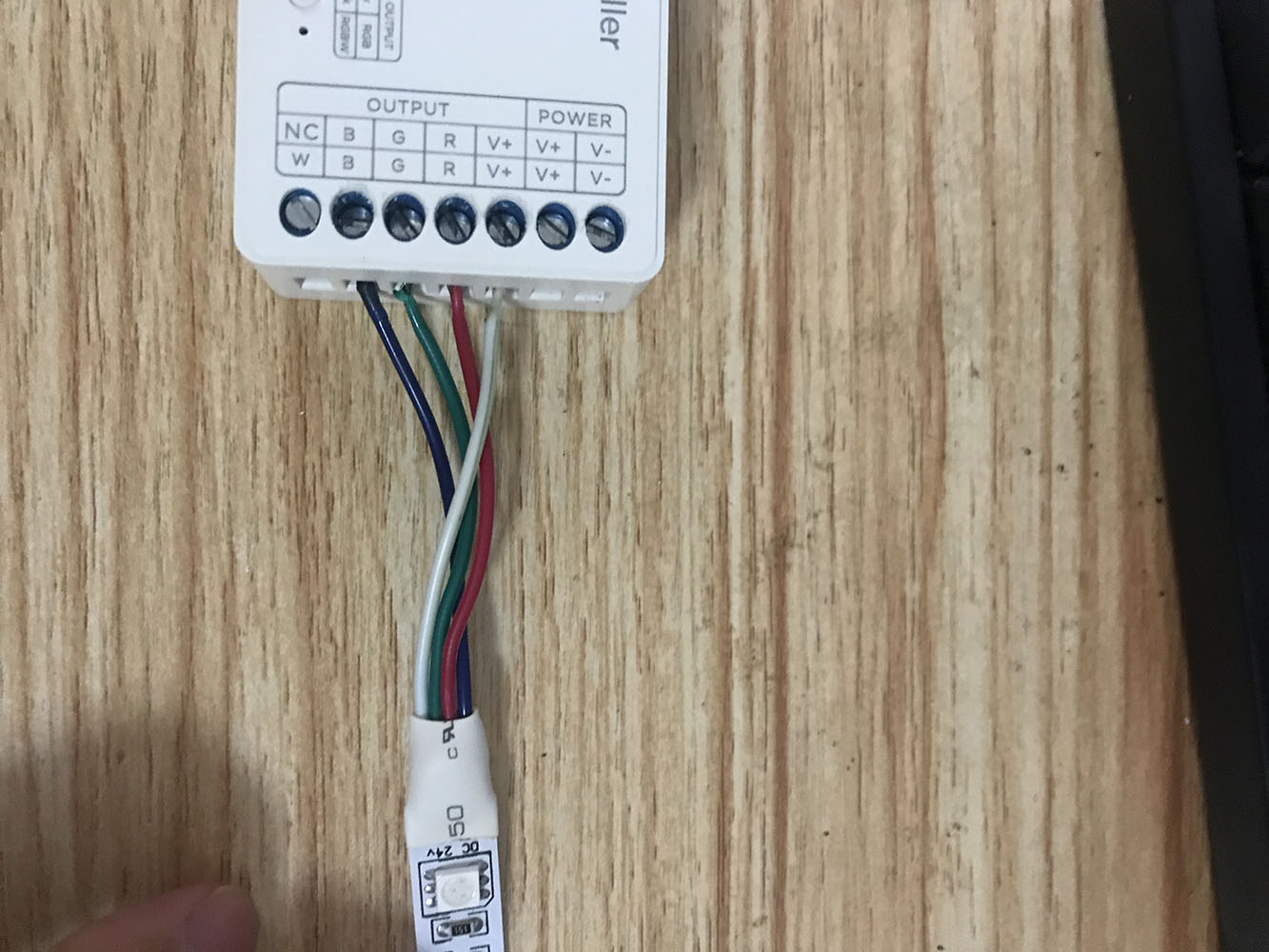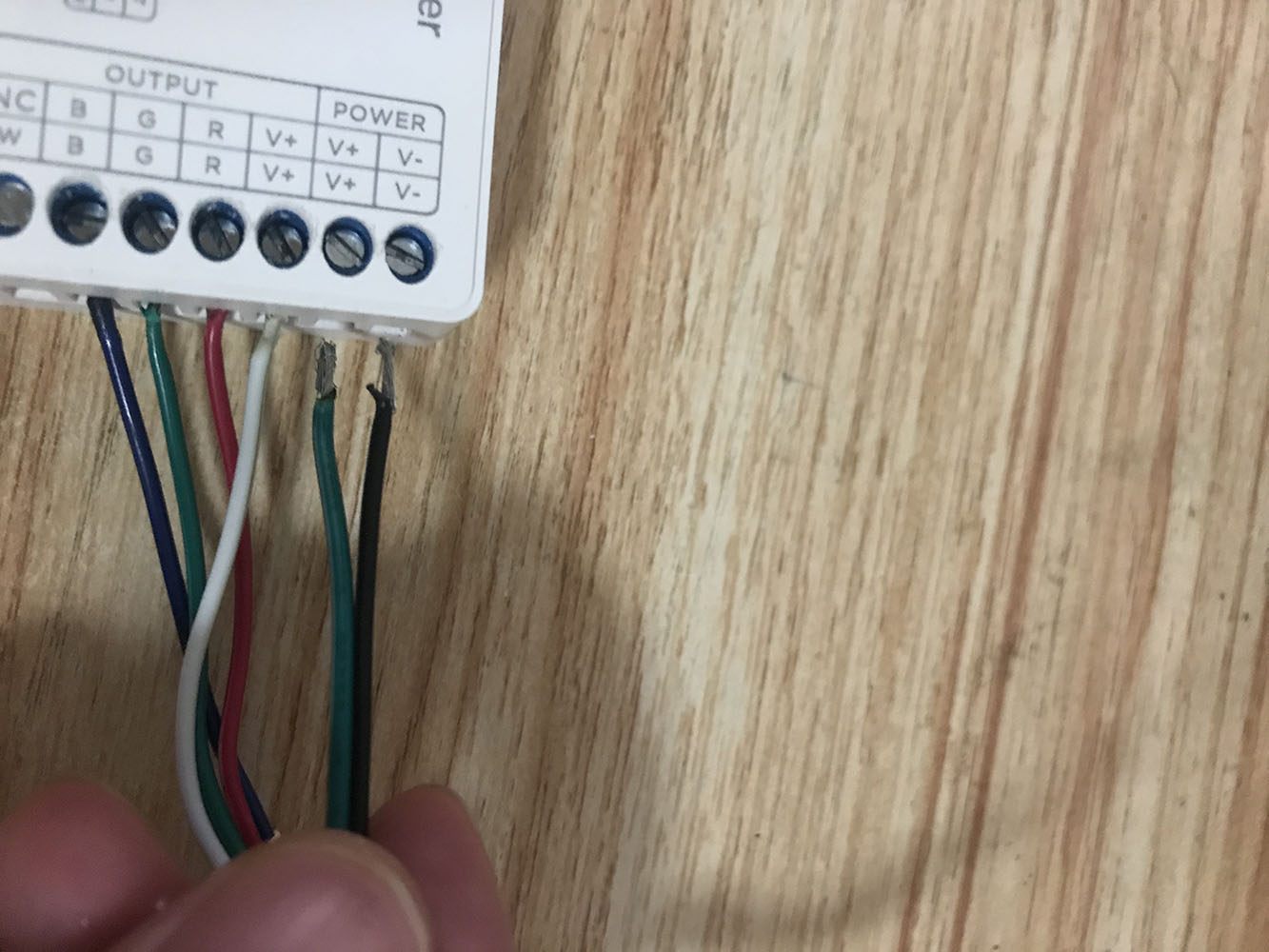Recently some customers asked to us, they ordered the Music LED Controllers from other companies before, but works not good as expected. to check with us to see if we could provide a better LED Music Controller. OK, if we see music and controller characters, we will know that they want the emitting color of the RGB LED Strips will change automatically follow the beats of music, they need one Music LED Controller that will have better performance. so we will introduce one and check how to install.
This LED Music Controlled was produced by Hoion, which is a Chinese company and focused on producing high-quality LED Controllers, LED Dimmers, Amplifiers, DMX and Dimming Drivers. the model of the Music LED Controller is HX-DA01, which with small size and comes with 24 keys RF Remote Control. with 3 or 4 output channels design and supports RGB or RGBW LED Lights, there is a button on the LED Controller, if the LED indicator light flash slowly means working in RGB model or working in RGBW model, the max output current is 5A when in RGB mode, 4A in RGBW mode. the side with a voice sensitivity dial and audio input jack, you can press the dial to adjust the sensitivity, the audio input jack allows to connect to your phone, PC or other audio devices.
Why is the Music LED Light Controller not good as you expected?
If you use the audio input method to get the audio signal, you can avoid the signal reduction and noise signal mixed. so if you want the colors of the color-changing LED Strips change automatically follow the beats, choose the audio input Music LED Controllers.
below we will introduce what you need and how to connect the LED Music Controller to the Strip Light and LED Driver, and how to operate the LED Controller.
- What do you need?
1*Music LED Controller With RF Remote Control
1*RGB LED Strips(60LEDs/Meter, IP20)
1*LED Driver(IP20 350W)
1*Audio Wire with 3.5mm Connector
How To Connect them together?
- Connect the LED Strips and LED Driver to the LED Music Controller.
there are blue, green, red and white wires on the 24V RGB LED Strips, you can insert the blue wire into the “B” output port, green wire to “G” output port, red wire to “R” output port and white wire to the V+ output port.
2. Connect the LED Music Controller to A LED Driver
3. Power On The LED Controller.
there is a LED Indicator Light on the LED Controller, if it flashes slowly means working in RGB mode, if flashes quickly means working in RGBW mode. you can press the small round button to switch the working mode from RGB to RGBW.
4. Connect the LED Sound Controller to A PC
On the left side there is a sensitivity adjustable dial, you can rotate it to adjust the sensitivity to music.
How does It work?
- With Audio Input
2. Without Audio Input
in the video, you can see that the LED Music Controller became more sensitive after being connected to the PC. so if you want to purchase a Music LED Controller, we will recommend the one with an audio input jack.